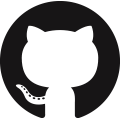References
| summary | ||
| public |
|
|
| public |
C Debug This class provides different debug behaviour based on the SWITCH_DEBUG build flag |
|
| public |
Displays a Popup bound to a geographical position via an ol.Overlay |
|
| public |
Displays a tooltip if a feature with a name is hovered. |
|
| public |
C G4UMap Definition of the map-object Main task of the constructor is to load and read out the configuration. |
|
| public |
C L10N This class localizes texts by either selecting one from a dictionary (asynchron loaded JSON File) or choosing the right string from a selection. |
|
| public |
|
|
| public |
Displays Messages |
|
| public |
C Module Base class for modules. |
|
| public |
C Move Moves the map. |
|
| public |
Allow the registration of PopupModifiers via the PopupModifier API. |
|
| public |
C Styling This class coordinates the styling. |
|
| public |
F multiplyExtent(extent: ol.Extent, value: number): ol.Extent returns an extent with the same center but width and height miltiplied by the given value |
|
| public |
F createMapInternal(element: *, args: *, defaultConfigs: *): * |
|
| public |
F getRegisteredModules(): * |
|
| public |
F registerModule(module: *) |
|
| public |
return argument as object (if it is no object the value is {}) |
|
| public |
F asyncImageLoad(image: HTMLImageElement, origUrl: URL, finalUrl: string): Promise |
|
| public |
Check for a label in a configuration object |
|
| public |
Checks whether an argument can be interpreted as an even integer |
|
| public |
F finishAllImages($object: jQuery): Promise finishs loading all images contained in the given jQuery object. |
|
| public |
Gets the subconfig or an empty object |
|
| public |
Takes a string with HTML and returns the containing resulting text. |
|
| public |
F mixin(baseClass: *, mixinClasses: *): class This creates a new class which inherits from the base class and mixes in every method (except any method named 'initialize') from the mixin class. |
|
| public |
F mixinAsClass(mixinClass: *): class This returns a mixin as a normal class. |
|
| public |
Checks whether an argument can be interpreted as an even integer |
|
| public |
calculates the distance between one and another jQuery element |
|
| public |
F recursiveSelect($elem: jQuery, query: string): jQuery selects all matching elements and child elements |
|
| public |
F showInteractionActivity(map: *) |
|
| public |
F urlDirname(url: string): string A function that tries to get the dir url of an url |
|
| public |
F urlIsAbsolute(url: string): boolean |
|
| public |
A function that adds urls |
|
| public |
F urlNormalize(url: string): string A function that normalizes a url |
|
| public |
F urlRelative(source: string, target: string): string A function that tries to get the relative url between to urles |
|
| public |
Copy an object |
|
| public |
Deep copy an object |
|
| public |
A simple object merge function. |
|
| public |
A simple reverse object merge function. |
|
| public |
Removes a property from an object and returns its value |
|
| public |
F filterText(text: string): string Filters text from user input |
|
| public |
F restoreText(text: string): string Restores the text |
|
| public |
V olEventTypes: {"CHANGE": string, "CLICK": string, "DBLCLICK": string, "DRAGENTER": string, "DRAGOVER": string, "DROP": string, "ERROR": string, "KEYDOWN": string, "KEYPRESS": string, "LOAD": string, "MOUSEDOWN": string, "MOUSEMOVE": string, "MOUSEOUT": string, "MOUSEUP": string, "MOUSEWHEEL": string, "MSPOINTERDOWN": string, "RESIZE": string, "TOUCHSTART": string, "TOUCHMOVE": string, "TOUCHEND": string, "WHEEL": string} |
|
| public |
V cssClasses: {"mousedown": string, "clickable": string, "crosshair": string, "hidden": string, "arrow": string, "mobile": string, "desktop": string, "move": string, "active": string, "mainButton": string, "hasTooltip": string, "upperCase": string, "collapsed": string} |
|
| public |
Descriptive identifiers for some keyCodes |
|
| public |
|
|
| public |
|
|
| public |
|
|
| public |
|
|
| public |
|
|
| public |
T Localizable: Object<string, string> | string |
|
| public |
|
|
| public |
|
|
| public |
|
|
| public |
|
|
| public |
T SingleMoveOptions: FitOptions |
|
| public |
|
|
| public |
|
|
| public |
T StyleLike: string | StyleObject | ol.style.Style |
|
| public |
|
|
| public |
|
|
| public |
T URLLike: URLConfig | Localizable | URL |
|
api
| summary | ||
| public |
|
|
| public |
|
|
| public |
C KMLAPI |
|
| public |
|
|
| public |
|
|
| public |
|
|
| public |
T APIOptions: object |
|
configurators
| summary | ||
| public |
A Factory that takes a control config as an object and returns the correspondig control. |
|
| public |
This is part of the MapConfigurator class |
|
| public |
|
|
| public |
This class configures a map once the configureMap method is called. |
|
| public |
This class configures the UI of a map according to its mapconfig |
|
| public |
V LayerType: {"GROUP": string, "GEOJSON": string, "KML": string, "WMS": string, "TILEWMS": string, "WMTS": string, "OSM": string, "STAMEN": string, "INTERN": string, "EMPTY": string, "XYZ": string, "BING": string, "ARCGISRESTFEATURE": string} |
|
| public |
|
|
| public |
Inside of this object the controls are configured. |
|
| public |
T AnyLayerConfig: SilentGroupLayerConfig | CategoryLayerConfig | EmptyLayerConfig | XYZLayerConfig | OSMLayerConfig | StamenLayerConfig | BingLayerConfig | WMTSLayerConfig | WMSLayerConfig | TileWMSLayerConfig | GeoJSONLayerConfig | KMLLayerConfig | InternalLayerConfig |
|
| public |
T AnyLayerConfig: SilentGroupLayerConfig | CategoryLayerConfig | EmptyLayerConfig | XYZLayerConfig | OSMLayerConfig | StamenLayerConfig | BingLayerConfig | WMTSLayerConfig | WMSLayerConfig | TileWMSLayerConfig | GeoJSONLayerConfig | KMLLayerConfig | InternalLayerConfig |
|
| public |
A bing maps Layer (See http://openlayers.org/en/latest/apidoc/ol.source.BingMaps.html). |
|
| public |
A bing maps Layer (See http://openlayers.org/en/latest/apidoc/ol.source.BingMaps.html). |
|
| public |
The category contains other layer(s) and will appear as a category in the layer selector. |
|
| public |
The category contains other layer(s) and will appear as a category in the layer selector. |
|
| public |
The empty layer will show nothing (in case of a base layer a white background). |
|
| public |
The empty layer will show nothing (in case of a base layer a white background). |
|
| public |
|
|
| public |
|
|
| public |
A GeoJSON Layer. |
|
| public |
A GeoJSON Layer. |
|
| public |
A layer whichs contents are completly defined in the config file. |
|
| public |
A layer whichs contents are completly defined in the config file. |
|
| public |
An internal source whose features are defined directly in the config file. |
|
| public |
An internal source whose features are defined directly in the config file. |
|
| public |
A KML Layer. |
|
| public |
A KML Layer. |
|
| public |
|
|
| public |
An OSM Layer (See http://openlayers.org/en/latest/apidoc/ol.source.OSM.html). |
|
| public |
An OSM Layer (See http://openlayers.org/en/latest/apidoc/ol.source.OSM.html). |
|
| public |
The silent group can display a group of layers which appears as a single in the layer selector. |
|
| public |
The silent group can display a group of layers which appears as a single in the layer selector. |
|
| public |
A source config. |
|
| public |
A source config. |
|
| public |
A stamen Layer (See http://openlayers.org/en/latest/apidoc/ol.source.Stamen.html). |
|
| public |
A stamen Layer (See http://openlayers.org/en/latest/apidoc/ol.source.Stamen.html). |
|
| public |
A WMS Layer which is called like a tiled layer. |
|
| public |
A WMS Layer which is called like a tiled layer. |
|
| public |
A vector source config. |
|
| public |
A vector source config. |
|
| public |
A WMS Layer. |
|
| public |
A WMS Layer. |
|
| public |
A WMTS Layer. |
|
| public |
A WMTS Layer. |
|
| public |
A wmts source config. |
|
| public |
A wmts source config. |
|
| public |
A XYZ Layer (See http://openlayers.org/en/latest/apidoc/ol.source.XYZ.html). |
|
| public |
A XYZ Layer (See http://openlayers.org/en/latest/apidoc/ol.source.XYZ.html). |
|
| public |
Common config for all layers. |
|
| public |
Common config for all layers. |
|
| public |
|
|
| public |
|
|
| public |
|
|
| public |
|
|
| public |
|
|
| public |
This describes the floating directions of an element. |
|
| public |
|
|
| public |
|
|
| public |
|
|
controls
| summary | ||
| public |
|
|
| public |
This class organizes controls in an active group in which only one control can bea active at a time. |
|
| public |
ArrowButtons shows Buttons on the map which let you move in all 4 directions and a button to return to the initial position of the map. |
|
| public |
|
|
| public |
This combines the two zoom controls (zoomslider and zoombuttons) |
|
| public |
C Zoom |
|
| public |
|
|
| public |
This is a class ComposedControl which provides some functionality for controls which are composed out of several other controls. |
|
| public |
This class contains logic which should be part of any Control in the Software. |
|
| public |
This class provides a button to center the view on your current geoposition. |
|
| public |
Shows a help button. |
|
| public |
This control opens a window with showing some specified info text |
|
| public |
A button to switch the language that is being used. |
|
| public |
A button to switch the language that is being used. |
|
| public |
This control shows Buttons to let you select the layer you want to see on the map. |
|
| public |
|
|
| public |
provides a button which links to another page |
|
| public |
C Logo This is a class which provides a logo on the map. |
|
| public |
Enables the user to draw lines or polygons on the map and displays the length or area. |
|
| public |
This class represents the mobile menu containing all the controls. |
|
| public |
|
|
| public |
|
|
| public |
|
|
| public |
This class does all generic rewiring including catching the target and restyling the tooltips It is important to provide a className in the control because else it will not be possible to find the control in the ol-viewport |
|
| public |
|
|
| public |
This class displays only a given amount of the containing controls and arrows to switch through these |
|
| public |
Enables the user to draw, edit and erase geometries on the map |
|
| public |
This class provides an easy wrap around an control to provide a button to open the control inside of a window. |
|
| public |
Zoom to a drawn Bbox |
|
| public |
V Control: * This is a customized ol.control.Control class, all logic is in the ol.control.ControlLogic |
|
| public |
|
|
| public |
|
|
| public |
|
|
| public |
|
|
| public |
|
|
| public |
|
|
| public |
|
|
| public |
|
|
| public |
|
|
| public |
|
|
| public |
|
|
| public |
|
|
| public |
|
|
| public |
|
|
| public |
|
|
| public |
|
|
| public |
|
|
| public |
|
|
| public |
|
|
| public |
T StaticOverviewMapOptions: ControlOptions |
|
| public |
|
|
html
| summary | ||
| public |
An Element to easily construct nested HTML Menus It contains of a button followed by a body below the button. |
|
| public |
|
|
| public |
C Dropdown A HTML Dropdown select. |
|
| public |
C History |
|
| public |
C Shield A shield that sets itself in front of all other elements in a context if activated, hides itself if deactivated. |
|
| public |
C Window A HTML Window |
|
| public |
F addTooltip($element: jQuery, text: string) |
|
| public |
F changeTooltip($element: jQuery, text: string) |
|
| public |
F getInFront($element: jQuery, $context: jQuery) This function gets an $element inside a $context in fornt of all of them |
|
| public |
|
|
| public |
|
|
| public |
|
|
| public |
|
|
| public |
|
|
| public |
|
|
| public |
|
|
interactions
| summary | ||
| public |
|
|
| public |
|
|
| public |
|
|
layerSelector
| summary | ||
| public |
|
|
| public |
C Button |
|
| public |
C Element |
|
| public |
|
|
| public |
|
|
| public |
|
|
| public |
|
|
| public |
F layerConfigConverter(layerConfig: *): * |
|
| public |
|
|
| public |
|
|
| public |
|
|
| public |
|
|
| public |
|
|
| public |
|
|
layers
| summary | ||
| public |
This mixin provides baselayer functionality to any layer |
|
| public |
|
|
| public |
This Class is a Wrap around {ol.layer.Group} providing some extra functionality. |
|
| public |
A mixin to keep track the amount of load processes a source is currently waiting for |
|
| public |
|
|
| public |
|
|
| public |
|
|
| public |
V ImageLayer: * |
|
| public |
V TileLayer: * |
|
| public |
|
|
| public |
|
|
search
| summary | ||
| public |
|
|
| public |
|
|
| public |
|
|
| public |
|
|
search/connectors
| summary | ||
| public |
|
|
| public |
|
|
| public |
|
|
| public |
|
|
| public |
|
|
sources
| summary | ||
| public |
|
|
| public |
|
|
| public |
A source for a VectorLayer which address is controlled by the urlapi and which is not shown in the LayerSelector |
|
| public |
A source for a VectorLayer which address is controlled by the urlapi and which is not shown in the LayerSelector |
|
| public |
A custom Source class handling Vector Sources. |
|
| public |
|
|
| public |
V QueryImageWMSSource: * |
|
| public |
V QueryTileWMSSource: * |
|
| public |
T ArcGISRESTFeatureSourceOptions: module:ol/source/Vector~Options Please note that a 'BBOX' or 'TILE' loadingStrategy is required |
|
| public |
|
|
| public |
A wms source config. |
|
| public |
|
|
| public |
T SourceServerVectorOptions: module:ol/source/Vector~Options |
|
urlapi
| summary | ||
| public |
Generates links optionally wrapped in iframe- or a-tags that can be copied or clicked by the user. |
|
| public |
C Marker Represents a single location with text on the map which can be setted via the url api. |
|
| public |
C Query |
|
| public |
C URLAPI The purpose of the URLAPI is two-fold: |
|
| public |
The URLAPI module provides a possibility to control the map with various parameters from the URL. |
|
| public |
|
|
| public |
|
|
| public |
|
|
| public |
|
|
urlapi/controls
| summary | ||
| public |
Close the window. |
|
| public |
Shows a window which contains a link to the current location of the map. |
|
| public |
Opens the client in a new maximized window |
|
| public |
|
|
| public |
|
|
| public |
|
|
urlapi/handling
| summary | ||
| public |
|
|
| public |
|
|
| public |
|
|
| public |
|
|
| public |
|
|
| public |
|
|
| public |
|
|
| public |
|
|
| public |
|
|
| public |
|
|
| public |
|
|
| public |
|
|
| public |
|
|